Concept mapping is an incredibly effective educational strategy that I, along with many educators and students, use to visually map out the connections between concepts within a particular subject. By organizing and linking ideas, concept maps serve as a dynamic tool to boost learning and comprehension in a visually engaging and interactive manner.
I find these maps exceptionally beneficial in tackling complex subjects, where grasping the intricate web of relationships between various topics is key.
These applications vary widely, from straightforward diagramming tools to sophisticated platforms that enable real-time collaboration and seamlessly integrate with other digital educational tools.
Let me share with you some of the finest concept mapping tools available online that have transformed how I approach teaching and learning.
Key Takeaways:
1. MindMeister
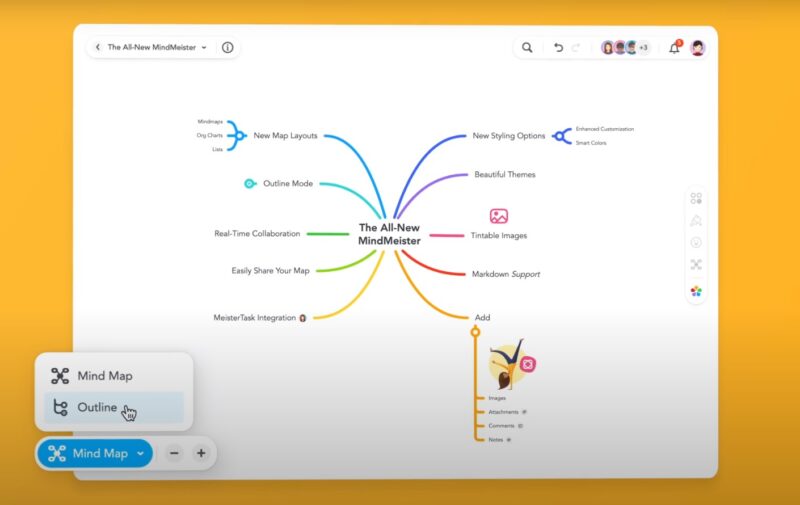
MindMeister stands out as a leading online concept mapping software, designed to foster collaborative learning and idea sharing. With its intuitive interface, MindMeister simplifies the process of creating comprehensive concept maps that visually capture and organize information.
- Real-time Collaboration: One of MindMeister’s standout features is its support for real-time collaboration. Teachers can work together with students on the same map simultaneously, making it an excellent tool for group projects and classroom discussions.
- Customization and Integration: Users can personalize their maps with various styles, colors, and themes, and enrich them with images, links, and notes. MindMeister’s integration with productivity tools like MeisterTask and cloud storage services enhances its utility in educational settings.
- Presentation Mode: The built-in presentation mode allows educators to transform concept maps into dynamic slideshows, facilitating engaging presentations and lectures.
- Accessibility: Being cloud-based, MindMeister is accessible from any device with internet connectivity, ensuring that students and teachers can collaborate and access their maps from anywhere, at any time.
Versatility makes it suitable for a wide range of educational activities, from brainstorming and project planning to note-taking and revision. Its emphasis on collaboration and ease of use promotes a more interactive and participatory learning environment, encouraging students to engage deeply with the material and with each other.
2. Miro
Miro is another powerful concept mapping tool that excels in facilitating collaborative work and visual organization of information. Its expansive canvas and diverse set of features make it an ideal choice for educators looking to bring creativity and interaction into their teaching.
- Premade Templates and Customization: Miro offers a variety of premade templates that can be customized to suit any educational need. Teachers can easily add subtopics, show visual relations between topics, and organize information in a visually appealing manner.
- Built-in Video Chat and Real-time Collaboration: With features like built-in video chat and the ability to comment directly on the map, Miro supports seamless communication and collaboration among students and teachers.
- Integration with Third-party Tools: Miro’s ability to integrate with tools such as Google Drive and Sketch enhances its functionality, allowing users to incorporate a wide range of content into their concept maps.
- Accessibility and Sharing: Available on the web and as a mobile app for both Android and iOS devices, Miro ensures that users can access and share their concept maps easily, promoting a flexible and connected learning experience.
The comprehensive set of features supports a dynamic and interactive approach to learning. By enabling real-time collaboration and offering extensive customization options, Miro helps teachers create engaging and effective educational experiences that cater to the diverse needs of their students.
3. Lucidspark
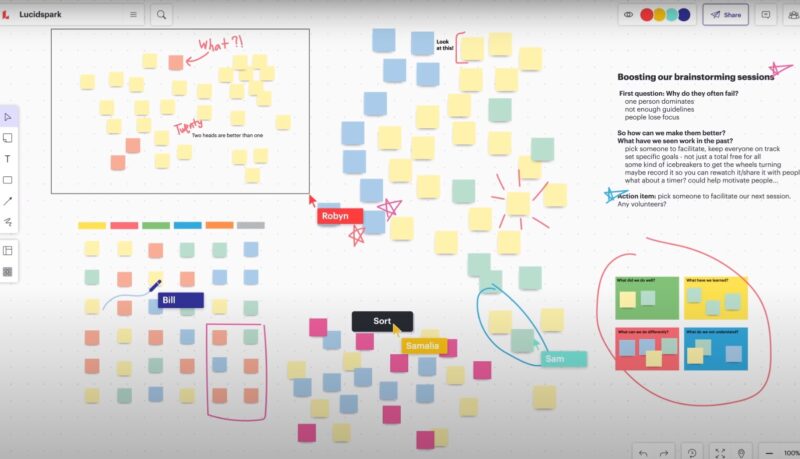
Lucidspark is a versatile concept mapping tool that offers an intuitive and collaborative environment for teachers and students to visualize and explore ideas together. Its flexible canvas and user-friendly features make it an excellent choice for educational settings, fostering creativity and teamwork.
- Interactive Canvas: Lucidspark’s canvas acts as a blank slate where ideas can flow freely. Teachers can use pre-made templates or start from scratch, adding sticky notes, shapes, and freehand drawings to illustrate concepts and relationships.
- Real-time Collaboration and Feedback: The platform supports real-time collaboration, allowing multiple users to work on the same map simultaneously. This feature is complemented by the ability to give and receive instant feedback, making it a dynamic tool for classroom interaction.
- Integration and Presentation: Lucidspark integrates seamlessly with third-party apps like MS Teams and Slack, facilitating communication and project management. Additionally, its presentation mode enables educators to showcase concept maps in a structured and engaging way to the whole class.
- Customization and Accessibility: With extensive customization options, users can tailor their concept maps to fit specific learning objectives. Lucidspark’s cloud-based nature ensures that maps are accessible from any device, enhancing flexibility in learning and teaching.
Emphasis on collaboration and ease of use makes it a powerful tool for educators aiming to engage students in active learning. By enabling participants to co-create and visualize complex ideas, Lucidspark promotes a deeper understanding of subject matter and fosters a collaborative classroom culture.
4. MindMup
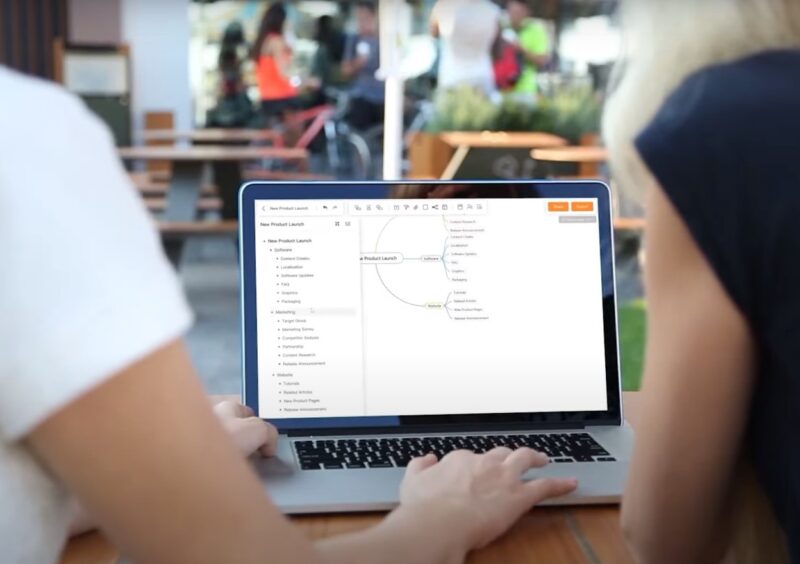
MindMup is a cloud-based concept mapping tool that stands out for its simplicity and effectiveness in capturing and organizing ideas. It allows users to create unlimited mind maps, facilitating brainstorming, project planning, and knowledge consolidation in an educational context.
- Cloud Storage and Accessibility: MindMup offers cloud storage, ensuring that mind maps are easily accessible from anywhere, at any time, and on any device. This feature is particularly useful for students and teachers who need to access their work outside the classroom.
- Content-Rich Maps: Users can enrich their maps with various elements such as text, videos, spreadsheets, images, and icons, making the learning material more interactive and engaging.
- Concurrent Editing for Collaboration: MindMup supports concurrent editing, allowing teams and classrooms to work together on the same map. This feature facilitates collaborative learning and quick sharing of ideas among students and teachers.
- Sharing and Export Options: Once completed, mind maps can be shared in various formats, including PDF and PowerPoint, or saved to Google Drive. This flexibility makes it easy to integrate MindMup maps into presentations, assignments, and study materials.
Straightforward design and powerful features make it an ideal tool for educators looking to incorporate concept mapping into their teaching strategies. By facilitating the creation of content-rich and collaborative maps, MindMup enhances the learning experience, encouraging students to engage with material in a visual and interactive manner.
5. Mindomo
Mindomo is a comprehensive concept mapping tool that offers a rich set of features for creating, sharing, and collaborating on mind maps, concept maps, and outlines. It’s designed to facilitate an understanding of topics by visually organizing information and ideas.
- Versatile Mapping Options: Mindomo allows users to create not just concept maps but also mind maps and outlines, providing flexibility in how information is structured and presented.
- Collaborative Features: Real-time collaboration is at the heart of Mindomo, enabling students and teachers to work together on maps in real-time. This fosters a collaborative learning environment where ideas can be shared and developed collectively.
- Integration and Customization: With cloud storage and integration with third-party apps, Mindomo ensures that users can access their maps anywhere and collaborate efficiently. The platform also offers a vast library of customizable templates, making it easy to start new projects.
- Rich Content Integration: Users can enhance their concept maps with notes, links, icons, images, and even video and audio files, making Mindomo maps not only visually appealing but also content-rich.
The feature set and emphasis on collaboration and customization make it a powerful tool for educators. By enabling the creation of detailed and interactive concept maps, Mindomo enhances learning and teaching, making complex topics more accessible and engaging for students.
6. Coggle

Coggle is a user-friendly, web-based mind mapping tool designed to simplify the process of creating and sharing complex information. Its intuitive interface and collaborative capabilities make it an excellent choice for educators looking to incorporate visual learning strategies into their curriculum.
- Simplicity and Collaboration: Coggle’s straightforward design makes it easy for anyone to start creating mind maps. The platform supports real-time collaboration, allowing multiple users to contribute to a single map simultaneously, which is ideal for group projects and classroom activities.
- Creative Design Options: With Coggle, users can add color-coded branches, insert images and text, and even create loops and join branches, offering creative freedom in how information is organized and presented.
- Integration and Sharing: Coggle integrates with Google Drive for easy storage and access, and maps can be shared with others through simple links. This ease of sharing makes Coggle a practical tool for distributing educational materials and facilitating group work.
- History Tracking: An essential feature for educational settings is Coggle’s ability to track all changes made to a map. This allows users to see how ideas have evolved over time and provides a valuable tool for reviewing and assessing student work.
With emphasis on simplicity, collaboration, and creativity makes it a standout choice for educators. By enabling the easy creation and sharing of visually appealing and content-rich mind maps, Coggle helps students and teachers alike to organize their thoughts and ideas in a coherent and engaging manner.
FAQs
Does Google have a mind mapping tool?
Google itself does not offer a dedicated mind mapping tool. However, Google Drawings, part of the Google Drive suite, can be used for basic mind mapping needs. Additionally, several third-party mind mapping tools integrate well with Google Drive.
What is Socrative teacher?
Socrative Teacher is an interactive assessment tool that allows educators to create quizzes, polls, and games to gauge student understanding in real-time. It provides instant feedback, making it easier for teachers to identify learning gaps and tailor their instruction accordingly.
What tools do teachers use?
Teachers use a variety of tools, including learning management systems (LMS) like Google Classroom and Canvas, interactive presentation tools like PowerPoint and Prezi, communication platforms like Zoom and Microsoft Teams, and educational apps like Kahoot! and Quizlet to enhance learning and engagement.
What technology is best for a classroom?
The best technology for a classroom depends on the teaching objectives, subject matter, and students’ needs. Interactive whiteboards, tablets, student response systems, and educational software are commonly used to support interactive learning, collaboration, and assessment.
The Bottom Line
The concept mapping apps I’ve explored provide a wide range of tools that cater to the diverse requirements of both educators and students.
Whether it’s the advanced platforms that shine with their collaborative features and integrations, or the more straightforward, user-friendly options, I’ve found there’s a concept mapping tool out there for every teaching style and learning preference.
These apps have been instrumental in helping me visualize complex ideas and relationships. More importantly, they’ve boosted engagement, fostered collaboration, and accommodated diverse learning styles in my classroom.
